You can check in your attendees by tapping on the “Tap Check-In” button displayed on their tickets through their Peatix app. No computers nor scanning devices are necessary.
* Tap check-in is only available for Peatix app tickets. For attendees who have not installed the Peatix app , please use one of our other check-in methods to check in the attendees.
* The “Tap Check-In” button is enabled 3 hours before the start of the event.
* The check-in information is synchronized in your Peatix account, and can also be confirmed from the computer.
* If attendees accidentally tap on the “Tap Check-In” button by themselves, their tickets will then be validated, and they will be shown as having checked in to the event. The app informs attendees that their tickets cannot be used again if they are validated before the event by persons other than the event staff. We will, however, leave it up to you to decide whether or not to accept the attendees who have brought tickets that have already been validated, by confirming their order through your attendee list, etc., instead.
* For attendees who have bought multiple tickets for a single event, please see this help page that explains how to check them in.
How it works
1. The “Tap Check-In” feature is enabled 3 hours before the start of the event.
2. The attendee will show their ticket in the Peatix app. Confirm the event details, and click "Tap to check-In". (The feature is enabled 3 hours before the start of the event.)

| The following details are shown on each ticket: event name, attendee name, ticket type, number of tickets, ticket number, and event ID. You can check the ID of your event on the Overview or Attendees pages of your event. To prevent check-in errors from occurring, please confirm that the event name and ID match those of your event, and proceed with checking in the attendee. |
3. A pop-up appears to confirm if you are authorized to validate the ticket. Select "Yes, I am the event staff" to continue with validation to check in your attendee.
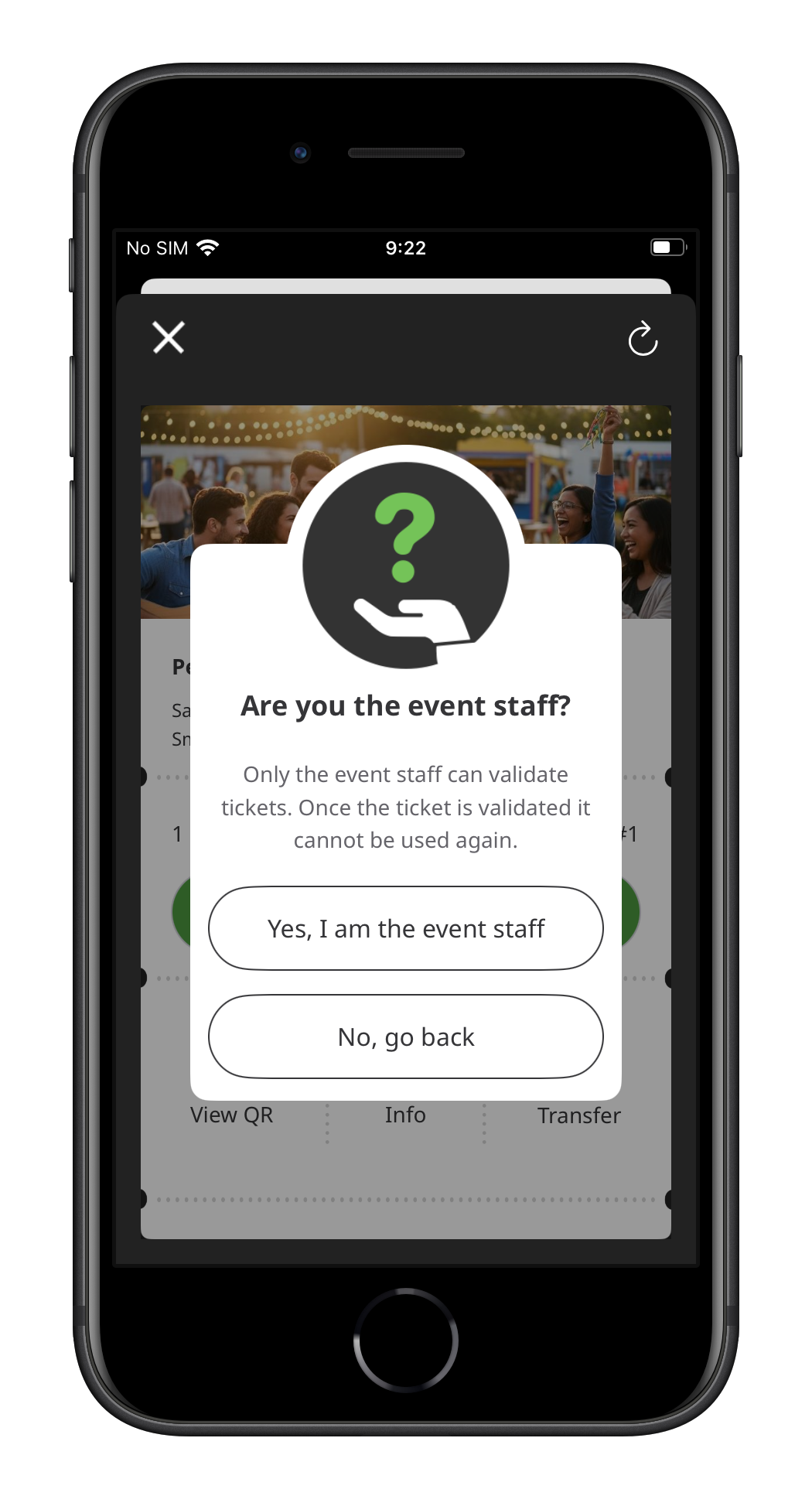
4. The check-in is completed.

5. Once the attendee has been checked in, their ticket will be grey-scaled and a message that says “Validated” will be displayed at the top.
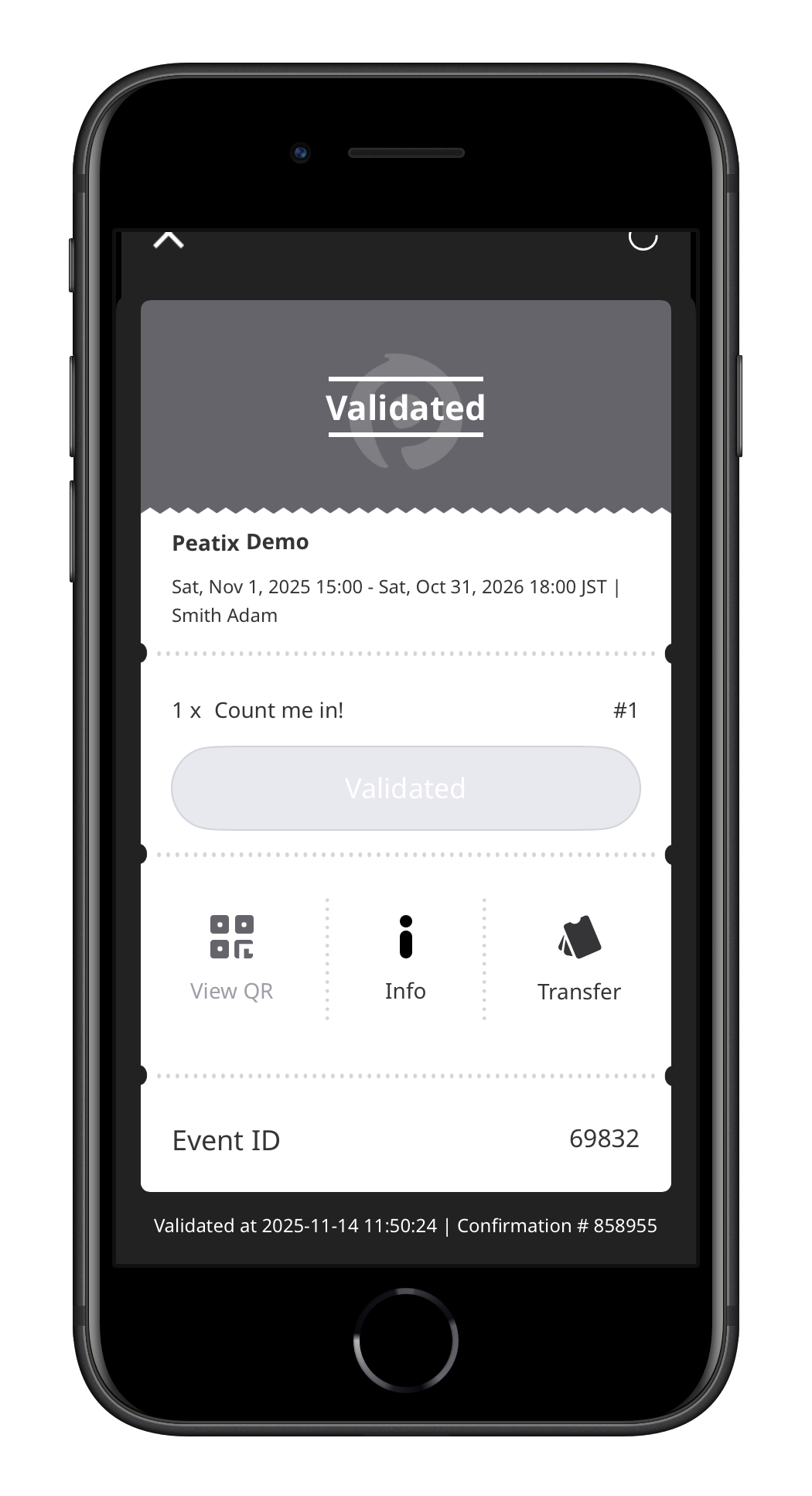
The checked-in ticket will show the date and time of when it was validated.