If you are a new organizer or co-organizer, you will need to verify your email address before creating a new group.
If you are an existing organizer or co-organizer but have not yet verified your email address, you will be prompted to complete the verification procedure before publishing a new event, creating a new group or updating an existing group. You will only need to verify your email address once.
Verification steps
1. When you publish a new event, create a new group or update an existing group, the following screen shows up.
2. A 6-digit verification code will be sent to your registered email address. Check your inbox for the email from Peatix.
3. A 6-digit verification code will be displayed in the subject and body of the email. Enter the code in the "Verify your email address" screen (i.e., the screen in step 1). Please be aware that the code expires in 15 minutes.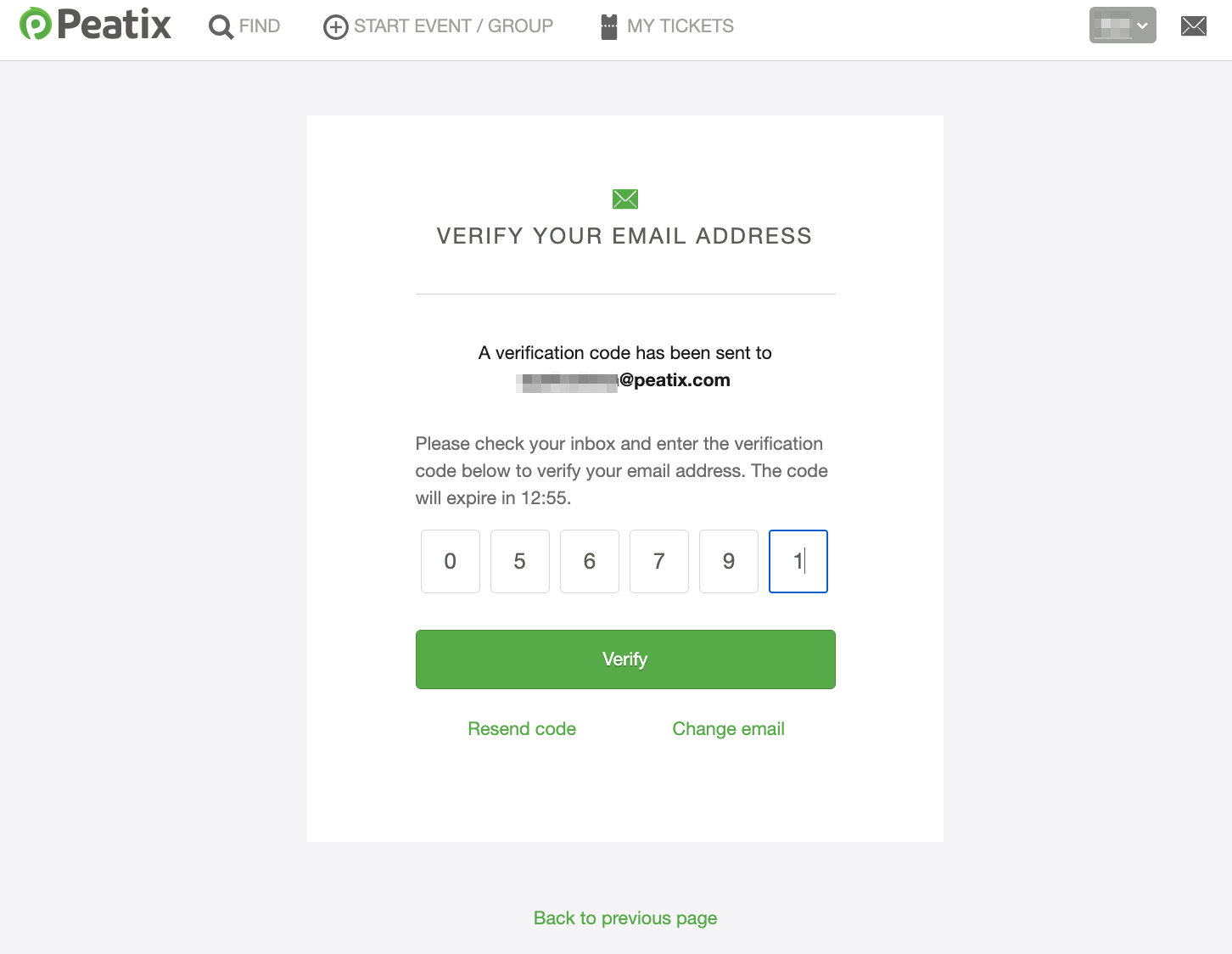
4. Click [Verify]. You have successfully verified your email address if the message "Your email address has been verified" shows up at the top of the screen.
If the verification code is not found in your inbox
- Please check and confirm that the email address displayed on the "Verify your email address" screen is correct.
- If the email address is not correct (e.g., you are no longer using the address), click "Change email" on the "Verify your email address" screen and update the email address on the Account Settings page. Please refer to How to change your email address.
- If it seems that you are not receiving any email from Peatix, please refer to What should I do when I cannot receive emails from Peatix?
If the code has expired
Your verification code has expired if you see the above screen. Click [Send a new code] to generate a new code.
